TetraFusion
A downloadable Puzzle Experience for Windows
Download NowName your own price
Version 1.9.3.1
Game Description
TetraFusion is a modernized Tetris-style puzzle game featuring particle effects, customizable music support, and smooth gameplay mechanics. Whether you're a casual player or a hardcore Tetris enthusiast, the game offers an exciting challenge with multiple difficulty levels, full controller support, and a customizable experience.
Features
- Custom Music Support – Play with your own music by selecting a custom folder.
- Dynamic Visual Effects – Flame trails, explosions, and smooth animations enhance the experience.
- Full Controller Support – Customize key bindings for keyboards and gamepads.
- High Score Tracking – Track and improve your personal bests.
- Grid Customization – Adjust grid opacity, enable or disable lines, and tweak colors.
- Multiple Difficulty Levels – Choose from Easy, Normal, Hard, or Very Hard.
- Hold Piece & Ghost Piece Support – Advanced mechanics for competitive play.
- Music Track Skipping – Instantly skip songs in your custom playlist while playing.
Installation & Setup
Windows (64-bit)
- Download
TetraFusion-1.9.3.1-win64.msi. - Run the installer and follow the on-screen instructions.
- Launch the game from the Start Menu or Desktop Shortcut.
- Customize settings and start playing.
No additional software is required—everything is included in the installer.
Controls (Default)
Keyboard
- Arrow Keys – Move left, right, and soft drop.
- Up Arrow – Rotate piece.
- Space – Hard drop.
- C – Hold piece.
- P – Pause.
- X – Skip current track.
Controller
- D-Pad / Analog Stick – Move left, right, and soft drop.
- A / X / Square – Rotate piece.
- B / O / Circle – Hard drop.
- L1 / L2 – Hold piece.
- Start / Back – Pause.
- Left Front Trigger / Share – Skip current track.
(Full controller customization is available in the settings.)
System Requirements
- OS: Windows 10/11 (64-bit)
- RAM: 2GB or more
- Graphics: Integrated GPU or better
- Storage: 50MB free space
- No dependencies required – Everything is included in the installer.
How to Play
- Launch TetraFusion from the Start Menu or Desktop Shortcut.
- Select "Start Game" from the main menu.
- Use your keyboard or controller to stack blocks and clear lines.
- Customize settings for a personalized gameplay experience.
- Import your own music folder for a custom soundtrack.
| Status | Released |
| Platforms | Windows |
| Release date | 63 days ago |
| Author | zanzippo2 |
| Genre | Puzzle |
| Tags | 2D, Controller, Indie, Relaxing, Retro, Singleplayer, Tetris |
| Code license | MIT License |
| Average session | A few minutes |
| Languages | English |
| Inputs | Keyboard, Xbox controller, Playstation controller |
Download
Download NowName your own price
Click download now to get access to the following files:
TetraFusion-1.9.3.1-win64.msi 19 MB
TetraFusion.zip (Portable) 19 MB
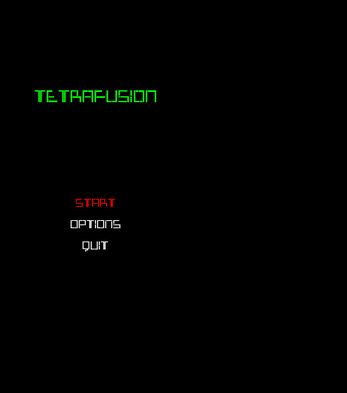

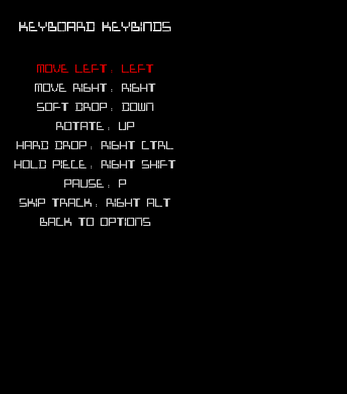
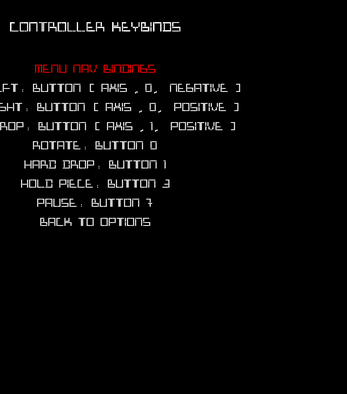
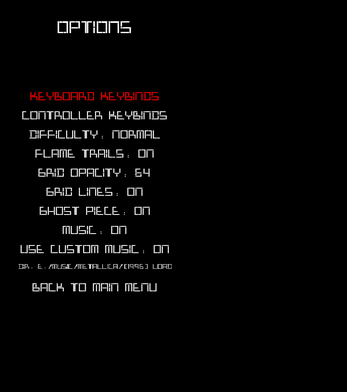
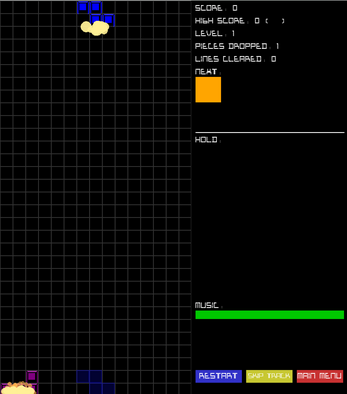
Leave a comment
Log in with itch.io to leave a comment.